keyboard shortcuts:
F2 = Edit the selected cell.
F5 = Go to a specific cell.
F7 = Spell check selected text and document.
F11 = Create chart.
ctrl+A = Select all.
ctrl+B = Bold.
ctrl+C = Copy.
ctrl+F = Find.
ctrl+G = Go to.
ctrl+H = Replace.
ctrl+I = Italic.
ctrl+K = Insert link.
ctrl+N = New workbook.
ctrl+O = Open workbook.
ctrl+P = Print dialog.
ctrl+S = Save.
ctrl+U = Underline.
ctrl+V = Paste.
ctrl+Z = Undo.
ctrl+Y = Redo.
ctrl+X = Cut.
ctrl+5 = Strikethrough text.
ctrl+F3 = Define name.
ctrl+F4 = Exit excel.
ctrl+F6 = Switch between open workbooks.
ctrl+F9 = Minimize current window.
ctrl+F10 = Maximize current window.
shift+F1 = Activate help on item.
shift+F2 = Insert comments.
shift+F3 = Insert function.
ctrl+shift+; = Enter the current time.
ctrl+; = Enter the current date.
ctrl+page down = Move to next worksheet.
ctrl+page up = Move to previous worksheet.
ctrl+shift+# = Number format:date.
ctrl+shift+@ = Number format:time.
ctrl+shift+! = Number format:commas.
ctrl+shift+$ = Number format:currency.
ctrl+shift+% = Number format:percentage.
ctrl+shift+^ = Number format:scientific.
ctrl+space = Select entire column.
shift+space = Select entire row.
ctrl+arrow key = Move to next section.
MOUSE SHORTCUTS:
double click on a cell = Edit the cell contents.
double click on a row/column divider = Adjust height/width to auto- fit.
click on row/column divider then drag = Adjust height/width of the row/column.
ctrl+mouse wheel = Zooms in or zooms out of document.
hold shift+click the cells = Select multiple cells.
triple click = Select the entire contents in the cell.
F2 = Edit the selected cell.
F5 = Go to a specific cell.
F7 = Spell check selected text and document.
F11 = Create chart.
ctrl+A = Select all.
ctrl+B = Bold.
ctrl+C = Copy.
| Image may be NSFW. Clik here to view. 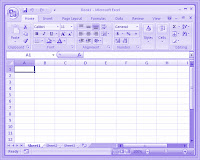 |
| MICROSOFT EXCEL |
ctrl+G = Go to.
ctrl+H = Replace.
ctrl+I = Italic.
ctrl+K = Insert link.
ctrl+N = New workbook.
ctrl+O = Open workbook.
ctrl+P = Print dialog.
ctrl+S = Save.
ctrl+U = Underline.
ctrl+V = Paste.
ctrl+Z = Undo.
ctrl+Y = Redo.
ctrl+X = Cut.
ctrl+5 = Strikethrough text.
ctrl+F3 = Define name.
ctrl+F4 = Exit excel.
ctrl+F6 = Switch between open workbooks.
ctrl+F9 = Minimize current window.
ctrl+F10 = Maximize current window.
shift+F1 = Activate help on item.
shift+F2 = Insert comments.
shift+F3 = Insert function.
ctrl+shift+; = Enter the current time.
ctrl+; = Enter the current date.
ctrl+page down = Move to next worksheet.
ctrl+page up = Move to previous worksheet.
ctrl+shift+# = Number format:date.
ctrl+shift+@ = Number format:time.
ctrl+shift+! = Number format:commas.
ctrl+shift+$ = Number format:currency.
ctrl+shift+% = Number format:percentage.
ctrl+shift+^ = Number format:scientific.
ctrl+space = Select entire column.
shift+space = Select entire row.
ctrl+arrow key = Move to next section.
MOUSE SHORTCUTS:
double click on a cell = Edit the cell contents.
double click on a row/column divider = Adjust height/width to auto- fit.
click on row/column divider then drag = Adjust height/width of the row/column.
ctrl+mouse wheel = Zooms in or zooms out of document.
hold shift+click the cells = Select multiple cells.
triple click = Select the entire contents in the cell.